GET IN TOUCH
JOIN US ON THE NEW
PROMISE KEEPERS
DIGITAL COMMUNITY
Get Started With These Steps
1
Go to the login page and create an account
Note: If your email address is associated with the PK App, you’ll be prompted to reset your password for the new Digital Community – you won’t need to create a new account.
2
3
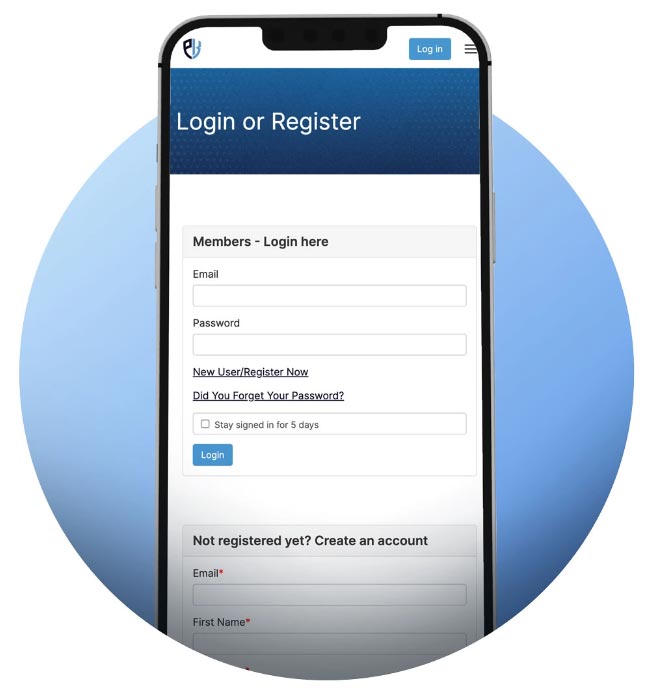
FAQ
The PK Community is a website that replaced the app. The PK Community site is accessible on all of your devices, and does not require a download of any kind, since it is not an app. You just need to create an account to join.
You’ll need to create an account for the new Digital Community.
Step 1. Go to the login page and create an account
Note: If your email address is associated with the PK App, you’ll be prompted to reset your password for the new Digital Community – you won’t need to create a new account.
Step 2. You will receive an email, asking you to verify your email address by clicking on a verification link
Step 3. Once you’ve verified your email, you’re in! Login and enjoy the Digital Community.
- Go to the PK Digital Community site on your browser
- On iOS, click the “Share” arrow button at the bottom of the screen. On Android, any share button will do
- Scroll down to where you see “Add to Home Screen” and press that button
- You then have the option to rename the page icon if you want to – we suggest “PK Digital Community”
- Click “Add” at the top, and it adds it to your home screen as a new icon
You can create a new account. See “How do I join?”
Yes, the PK Community is built specifically for men, as a place to grow spiritually and to connect online with like-minded men.
We’ll post a video soon that shows you how.
Underneath “Communities” and “All Communities”, you can browse and join communities that are relevant to you and your interests.
You can send a request to create a community group to our website admin, who approves all new group requests.
PK will never share or sell your information with a third party.
No problem! Send us an email at [email protected] and we’ll do our best to respond within 48 hours.
WE LOOK FORWARD TO CONNECTING WITH YOU IN THIS NEW PK DIGITAL COMMUNITY!
Still need help? Email [email protected]